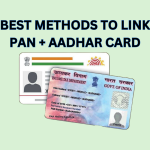PF balance check number
The Employees’ Provident Fund (EPF) serves as a crucial savings tool for employees, with both the employee and the employer making equal contributions. This fund can be availed upon retirement or when switching jobs. It is essential for employees to have access to their EPF balance to effectively plan their expenses, avail loans against their balance, and monitor the status of their PF funds. In this article, we will explore various methods to check EPF balance, including those with and without a Universal Account Number (UAN).
Checking PF Balance with UAN
To check your EPF balance using the UAN, ensure that your employer has activated your UAN. The UAN serves as a unique identification number for all employees enrolled under the EPF scheme. Here are the steps to check your PF balance with UAN:
- Go to the EPFO portal and select the “For Employees” option under the “Our Services” tab.

2. Click on “Member passbook” under the “Services” section.
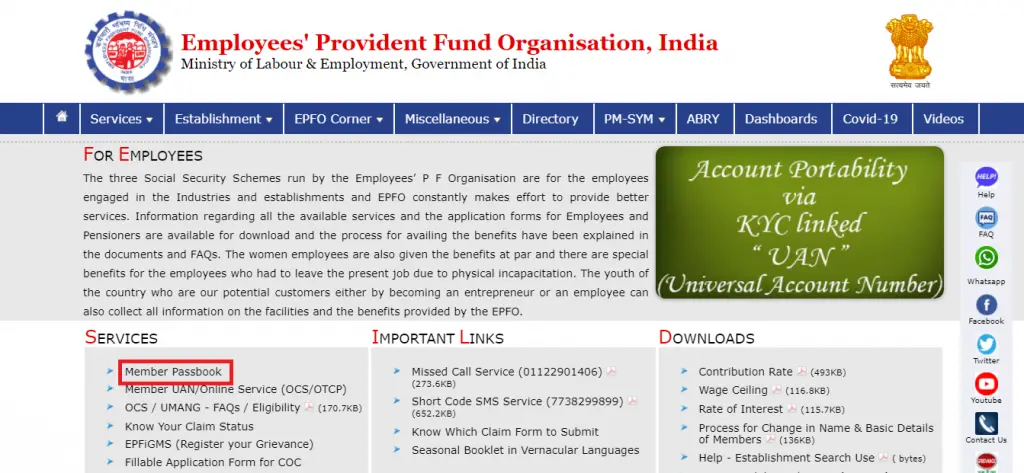
3. On the login page, enter your activated UAN number and password.
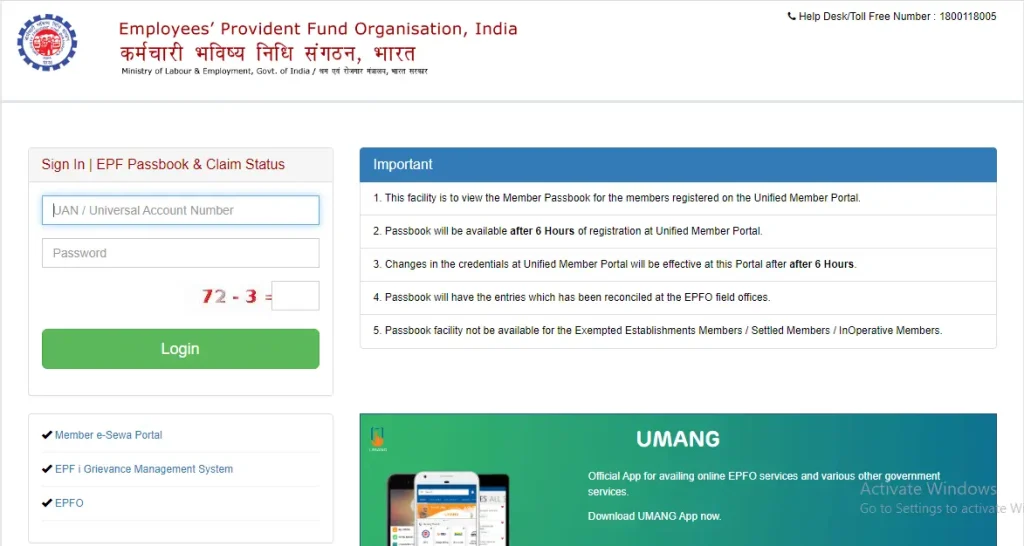
4. Select the appropriate “Member ID” and click on the “View Passbook” option.
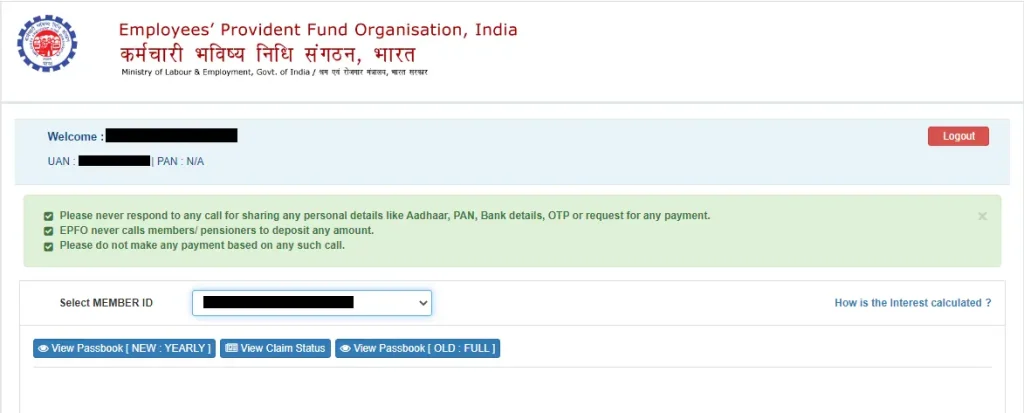
5.Your PF details, including the balance, will be displayed on the screen.
6. If desired, you can download and print the passbook by clicking on the “Download Passbook” option.
Checking PF Balance with UMANG/EPFO App
Another convenient method to check your EPF balance is by using the Unified Mobile Application for New-age Governance (UMANG) app. This app allows employees to not only view their EPF balance but also file and track claims. To check your balance using the UMANG app, follow these steps:
- Download the UMANG app from Google Play Store or App Store.
- Open the app and select the “EPFO” option listed under the “All Services” tab.
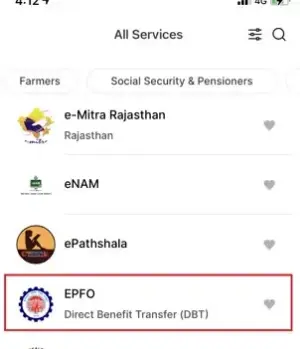
3. Under the “Employee Centric Service” section, click on “View Passbook.”
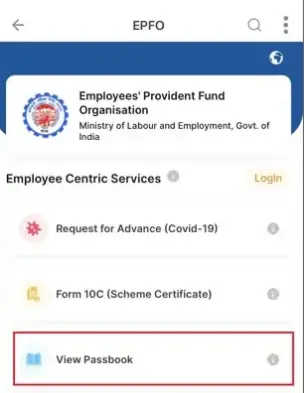
4.Enter your UAN-registered cellphone number to complete the one-time registration process.
5. Once registered, you can access your EPF balance and other related services through the app.
How to Check PF Balance Without UAN?
PF Balance Check by Sending an SMS
In cases where you do not have a UAN or it is not yet activated, you can still check your EPF balance using alternative methods. Here are two common approaches:
- PF Balance Check by Sending an SMS:a. Ensure that your UAN is integrated with your KYC details.b. Send an SMS to the designated mobile number (e.g., 7738299899) in the format “EPFOHO UAN [Preferred Language].” For example, to receive updates in English, send “EPFOHO UAN ENG.” Available language options include English, Hindi, Punjabi, Gujarati, Marathi, Kannada, Telugu, Tamil, Malayalam, and Bengali.c. Make sure your UAN is linked with your bank account, Aadhaar number, and PAN to receive balance updates via SMS.
Access Your PF Balance with Ease: Check EPF Details via Missed Call- 9966044425
As a member registered on the UAN portal, you have the convenience of accessing your EPF details with just a simple missed call. By dialing 9966044425 from your registered mobile number, you can retrieve essential information regarding your last contribution and PF balance. This hassle-free method ensures quick access to your EPF details.
To avail the missed call facility, there are a few prerequisites to keep in mind:
- Mobile Number Activation: Ensure that your mobile number is activated with the UAN at the Unified Portal.
- KYC Requirements: Have at least one of the following KYC documents linked to your UAN:a. Bank Account Number b. Aadhaar c. PAN
How to Use the Missed Call Facility:
- From your registered mobile number, simply give a missed call to 9966044425.
- The call will automatically disconnect after two rings.
- Best of all, there are no charges or costs associated with using this service. It’s completely free for members to access their EPF details.
With this convenient missed call facility, checking your PF balance has never been easier. Stay informed about your EPF contributions and balance effortlessly, empowering yourself with better financial planning.
Important Considerations
- To check your EPF balance on the EPFO portal, ensure that your UAN is activated and registered.
- The passbook view option becomes available on the EPFO portal six hours after registration.
- Exempted establishment members and those associated with private trusts cannot view their EPF balance through the EPFO portal.
E-Nomination Process for PF Account
While e-nomination for PF accounts is not mandatory, it is highly recommended to secure your loved ones’ financial well-being. Here is the process to submit an e-nomination in EPFO:
- Visit the UAN Member e-Sewa portal.
- Log in using your UAN and password.
- Navigate to the “Manage” tab and select the “E-nomination” option.
- Update the family declaration by clicking “Yes.”
- Add the details of your family members as nominees by selecting “Add Family Details.” You can add multiple nominees.
- Declare the total amount of share by clicking “Nomination Details.”
- Save the EPF nomination and generate an OTP by clicking “E-sign.”
- Enter the OTP received on your Aadhaar-linked mobile number to complete the e-nomination process.
Checking PF Balance without Registered Mobile Number
To check your PF balance without a registered mobile number, follow these steps:
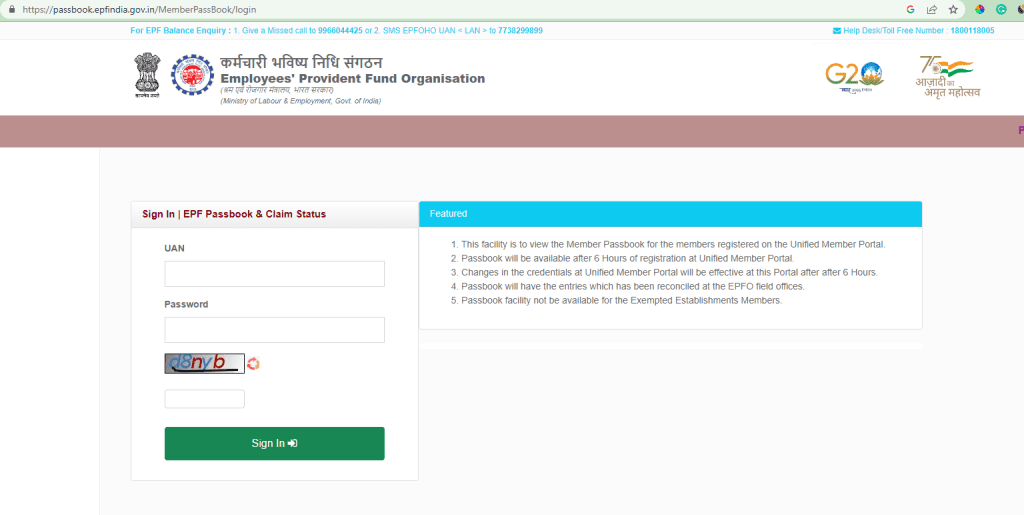
- Visit the PF passbook portal website. https://passbook.epfindia.gov.in/MemberPassBook/login
- Log in using your UAN and password.
- Select the PF account for which you want to check the balance.
- Click on “View PF Passbook Old” to see the total employee balance, employer balance, and pension balance.
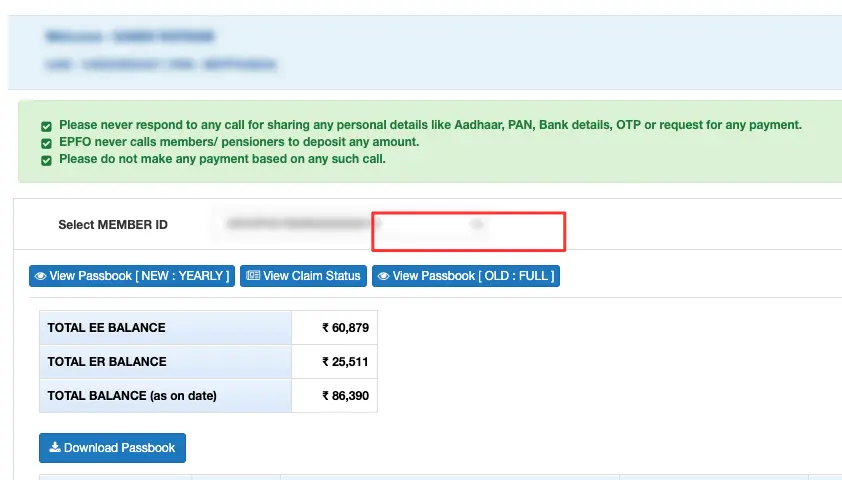
5. For yearly PF contributions, click on the “View Passbook (New: Yearly)” option.
Frequently Asked Questions
- If I have an old inoperative PF account without a UAN linked to it, how can I withdraw or link it to my existing UAN?To link your old PF account to your current UAN, you must go through the PF transfer process. Here are the steps:
- Log in to the UAN member portal using your UAN and password.
- Navigate to the “Online Services” section and select “One Member One EPF Account (Transfer Request).”
- Choose the attestation through the previous or present employer (present employer is recommended).
- Enter your old PF account number or old UAN to fetch the details of your previous employer.
- Verify the OTP received on your registered mobile number.
- Once verified, your PF transfer claim will be submitted, and the transfer process will be initiated.
- Can employees of exempted establishments or private trusts check their EPF balance?No, employees of exempted establishments or private trusts cannot view their EPF balance. In such cases, employees can refer to their salary slips or contact the HR department for balance information.
- Can I check my EPF balance using my Aadhaar number?No, you cannot check your EPF balance using your Aadhaar card. You must provide your UAN to access your EPF balance.
- Can I check the EPF balance of my EPF account from previous employment?Yes, all EPF accounts linked to your UAN will be displayed when you log in to the EPF portal. You can select the respective member ID of your previous account to check the balance.
- When does the EPF balance get updated?The EPF balance is typically updated in your passbook within 24 hours of making a contribution. If your balance is not updated after two days, it is advisable to contact your HR department or file a complaint at the EPFO helpdesk.