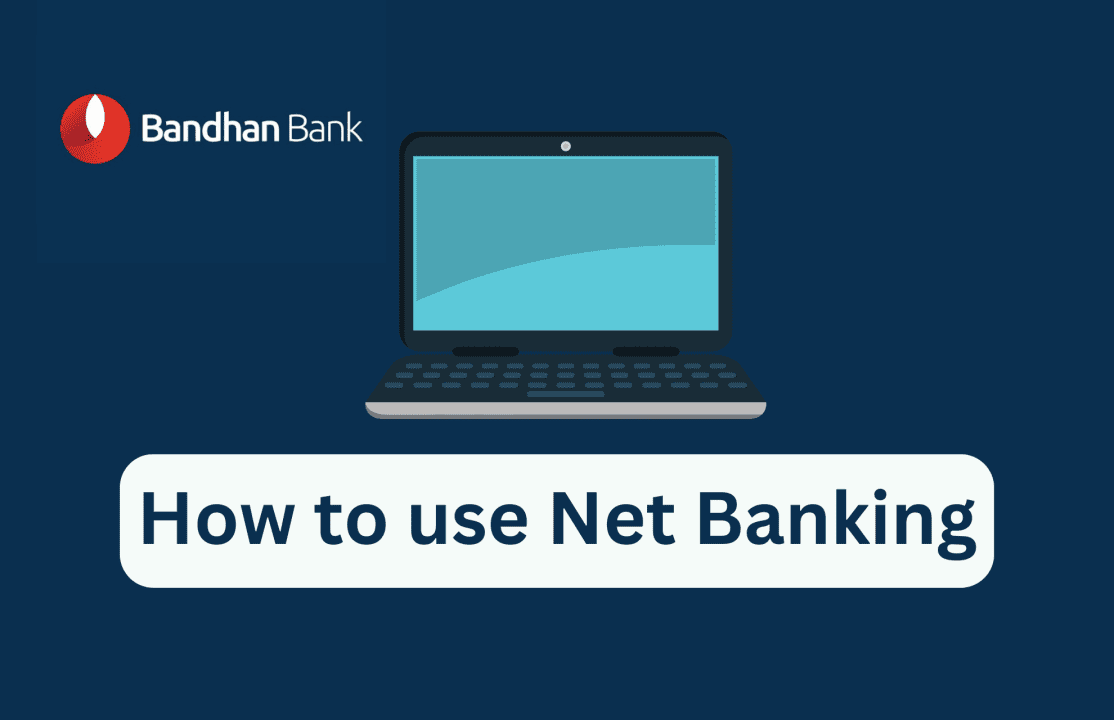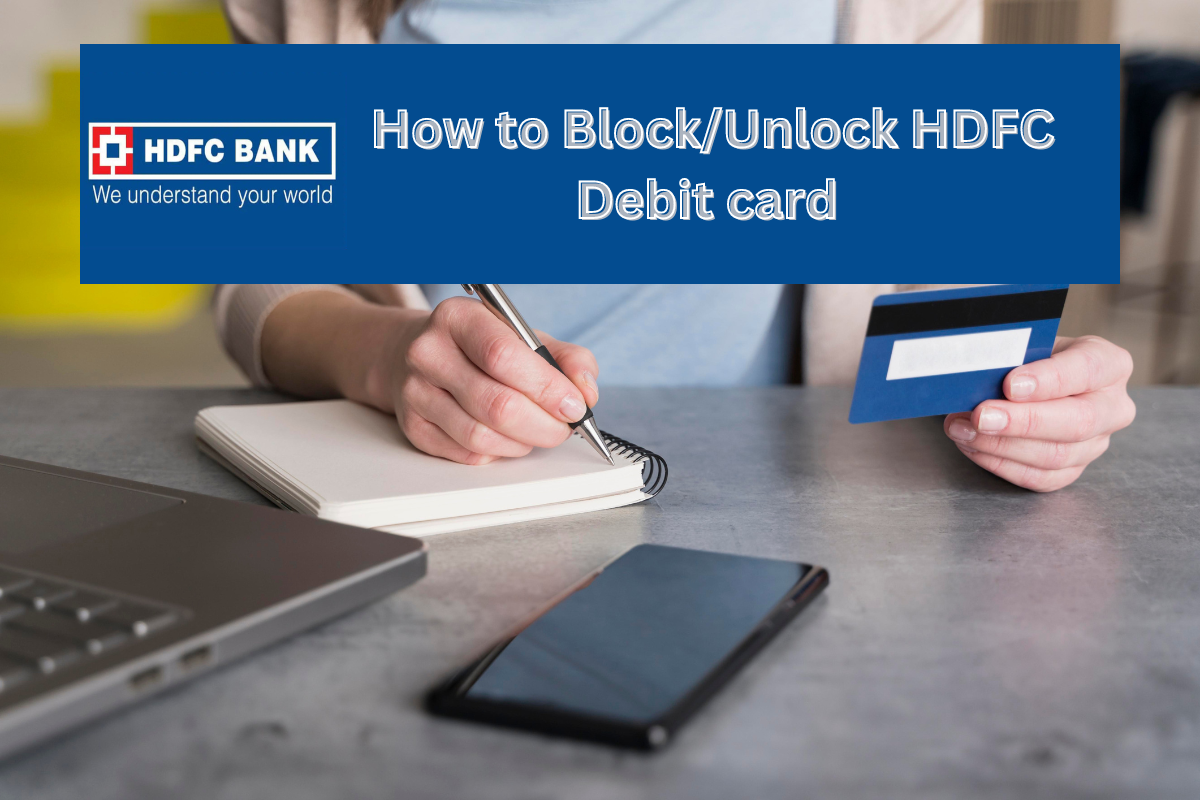Bandhan Bank Net Banking
Bandhan Bank is a financial service company based in Kolkata. It started doing banking business in 2014, after getting RBI’s approval in theory. Bandhan gives a wide range of products and services, such as savings accounts, checking accounts, fixed deposits, credit cards, home loans, personal loans, insurance, mutual funds, etc. You can use the Bandhan bank’s internet banking service if you have a savings or checking account with the bank. With Bandhan Bank net banking, you can do things like move money, pay bills, check your account balance, and set up recurring payments on a bank. You can easily use Bandhan bank’s online financial services from your computer, tablet, or cell phone.
How do I sign up for Bandhan Bank’s Internet banking?
The internet banking service at Bandhan bank is very easy to use. To sign up for Bandhan Bank’s online banking service, you need to take the steps below.
Step 1: Go to the page where you can sign up for Bandhan bank net Banking.
Step 2: To sign up for its online banking services, you can use a debit card or a reference number. You can get a reference number by calling the Bandhan bank customer service number (1800-258-818) or going to the Bandhan store nearest you.
Step 3: Enter the One-Time-Password (OTP) that was sent to your registered mobile number to confirm the registered mobile number.
Step 4: Set your User ID, login password, and transaction password.
Step 5: Now, log in to the Bandhan Bank net banking site and set your secured access text and image.
How do people sign up for Bandhan Bank Net Banking for the first time?
Here are the steps that new users must take in order to sign up for Bandhan Bank Net Banking:
- Go to the main website for Bandhan Bank and click the “Continue to login” button.
2.The next page is where you sign in. Here, you should click “New user sign up” to start making your account.
- On the “User-driven registration – New user” page, click “Yes” on all the buttons and then click “Submit.”
- You can sign up in any of the following ways:
Reference number for debit card PIN and ATM PIN.
- Give the reference number, CIF, and answer the Captcha that is given.
Then, press the “Continue” button.
- If you choose the debit card and PIN choice, fill in all the fields, including your debit card number, Customer Information File number (CIF), date of birth (DOB), and the date your debit card will expire. Solve the riddle, and then click “Continue.”
- When you get the OPT number, put it in the right place and click the “submit” button.
- Type in your “ATM Debit Card PIN” and then click “Continue.”
- Type in your User ID, password for logging in, and transaction password, and then tap “Continue.”
- You will now see “Successful Registration” on the screen, which means you are ready to use Bandhan bank net banking.
What do I need to do to sign up for Bandhan Bank Net banking as a new user? - Your phone number must be registered with the Bandhan bank.
- Your Bandhan bank ATM debit card information.
- The CIF number or Customer ID comes next. You can find this number in your Passbook.
What are the benefits of using Bandhan bank’s online banking?
- The Bandhan bank’s online banking site is easy to use and can be accessed from anywhere and at any time.
- Bandhan bank keeps its online banking site safe by giving each user a secure and unique login name and password.
- It has a wide range of account options, set deposit options, and other services.
Accounts:
- You can see how much money is in your Bandhan bank account.
- You can find out how much money is in your account and see the most recent transfers.
- You can keep an eye on all accounts that are linked.
- You can get short or long records of your account.
Deposits:
- It’s easy to set up a fixed savings account for a one-time payment or a regular payment.
- It’s easy to check on the state of FD accounts that already exist.
- Choose a candidate
Fund Transfer:
- With Bandhan bank net banking, you can use RTGS, NEFT, and IMPS to move money around 24 hours a day, 7 days a week.
- You can move the money to other accounts in Bandhan bank or outside of it.
- You can plan your deal ahead of time and set a limit for how many you can do each day.
- You can handle the list of who gets the money. You can add, remove, and change recipients.
There are also:
- Bandhan bank net banking services also offer the following services:
- You can order a new checkbook, find out what’s going on with the checkbook, and stop the check.
- Users can add their Aadhaar card number to their bank account using Bandhan bank net banking.
- Use Bandhan’s net banking to completely block your debit card.
- If you use the Bandhan net banking portal, you can pay your energy bill right away. You can pay for things like power, water, gas, internet, cell phone service, and so on.
- You can change your email address and save and control passwords for your accounts.
How can I talk to Bandhan bank?
If you have any questions about Bandhan bank’s Internet banking service, you can contact the customer service team using the following information:
Email ID: – Customer care – [email protected]
Call 1800-258-8181 to talk to customer service.
The number for customer service is 033-4409-9090
033-6633-3333, 033-4090-3333
Debit Card Green PIN – 033-6609-6709, 033-4090-2222
Where the main office is:
Address:
Floors 12 through 14, Adventz Infinity@5, BN 5, area V, Salt Lake City, Kolkata, 700091.
Times: Monday through Saturday, 9:00 a.m. to 6:00 p.m., except for the second and fourth Saturdays. Phone: 033-6609-0909
FAQs about Bandhan Bank Net financial 1. Who can use Bandhan Bank’s online financial service?
All Bandhan Bank customers who already have a savings account, current account, ATM-cum-Debit card, or reference number can use the bank’s online banking tool. Also, you need to give the Bandhan bank your cell phone number.
How much should I pay to use the internet banking service at Bandhan Bank?
Bandhan bank net banking signup is free, so you don’t have to pay anything. Check its website for a full, up-to-date list of all the fees that associates have to pay.
- What are the perks of signing up for online banking?
Since the services are available 24 hours a day, 7 days a week, they are very easy to use. It is an easy way to open and close fixed deposits and handle deals. It also makes it easier for people to keep their accounts safe.